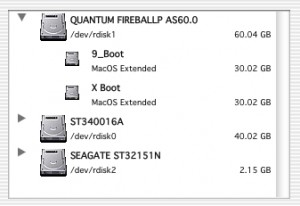After you connect to VirtualLab Server, you’ll see a list of all physical and logical drives found by VirtualLab on the Good Device.
Most, if not all, of the drives listed will have a name. This provides the best way to find the volume you wish to recover. If the name of the drive is not present, look for a drive named “Unknown Drive” or “Unknown Volume” that is the same size as the drive you wish to recover. A volume or drive is given the name “Unknown” only because VirtualLab™ wasn’t able to retrieve its name. This does NOT mean that you cannot recover files from the drive.
If you cannot find the drive you wish to recover and you know that the drive is connect and powered up, please see the Troubleshooting section.
Next step: Choosing the Recovery Method