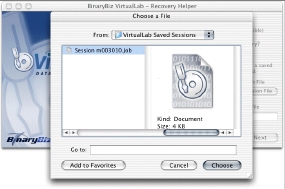- On the Welcome screen, select Load a previous VirtualLab Session File and click Choose Session File. You will be prompted to select a session file from your hard drive.
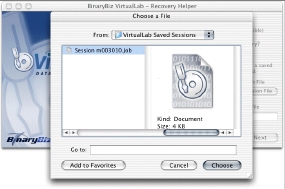
- Select a session file and click Choose. Session files have the extension .job. The Welcome screen will display again.
- Click Next. VirtualLab Client will connect to VirtualLab Server, and a quick scan of your system will be done in order to find all connected drives. Your session is now open.
Next step: Selecting the Bad Device