If your device is in a FAT format, then changing the FAT options may yield better quality data than using the default settings.
There are several FAT-specific options:
1. DATE and TIME fields.
VirtualLab checks if these fields contain valid values, and if values do not fit proper range, corresponding objects (files and folders) will be treated as less probable to be included in the list of all found files and folders.
2. Redundant folder cluster reading.
It defines – will VirtualLab try to find more files in folders by reading extra clusters (outside of folder’s cluster chain), or not.
3. Usage of FAT copies.
You may have to try usage of the first FAT copy (“FAT1”) or second FAT copy (“FAT2”), or maybe even no FAT to get the best quality of data (depending on the nature of the damage to the disk and fragmentation of the files prior to the loss).
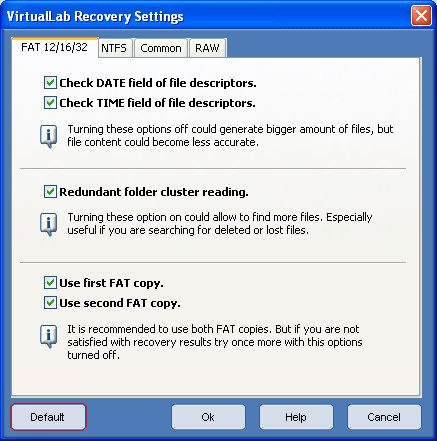
You can always return to the default options by pressing “Default” button.
These options are available for NTFS volumes:
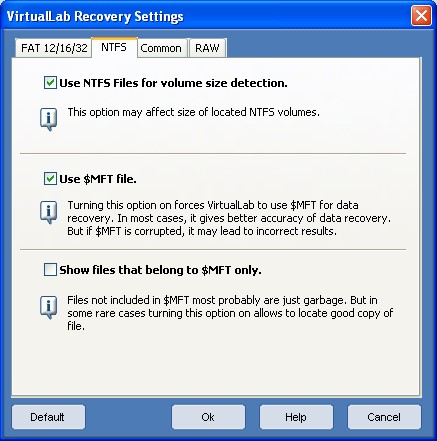
Change them only if you are not satisfied with results of default settings.
The same for “Common” options:
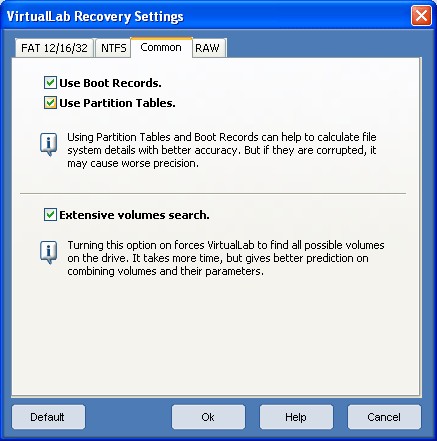
“RAW” options are used for “Raw data recovery”,
when files are detected by their headers taken from sectors of the disk.
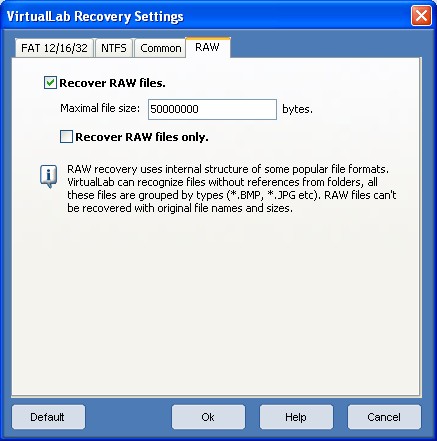
In some cases, raw data recovery is the only method to recover needed file(s).
Raw recovery cannot recover filenames, but content of the file can be recovered
up to 100%.
